Loader Installation
First start by downloading the loader that you need.
Now move the loader dll to the plugins folder and restart your server.
If a folder called FPluginsLoader.RocketMod was generated installation succeeded and you can start adding plugins!
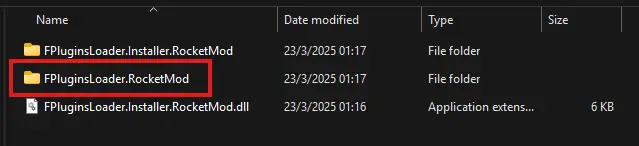
Adding Plugins
Once you have purchased plugins or subscribed you can go to your plugins page. You must log in in order to view this page.
Next click in Show user secret and copy your user secret into your clipboard.
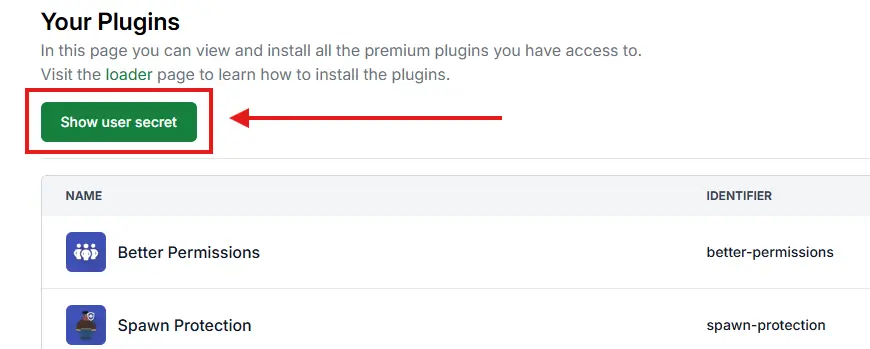
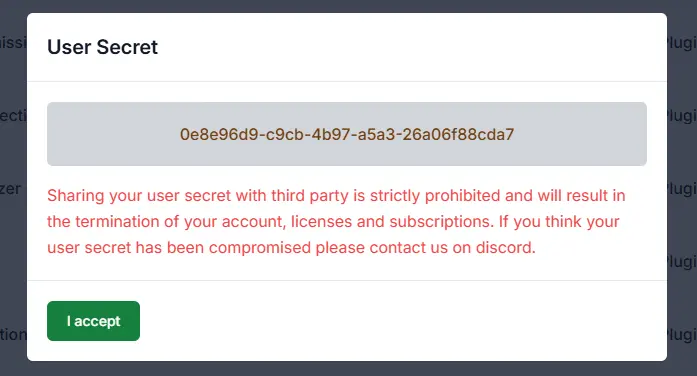
After that paste your secret into your FPluginsLoader.RocketMod.configuration.xml. It should look like this.
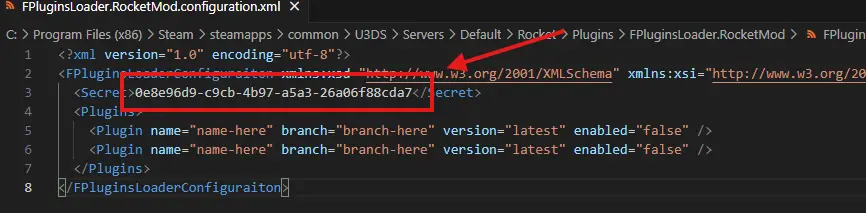
Now it is time to add plugins.
In your plugins page you will have a table with all the plugins you have access to. If any plugin is missing please contact the respective seller.
You are going to look for the plugins you want to add. Each plugin that you add will represent a new row in the Plugins section of your FPluginsLoader.RocketMod.configuration.xml
Now copy the identifier of the plugin you want into the configuration and set enabled to true
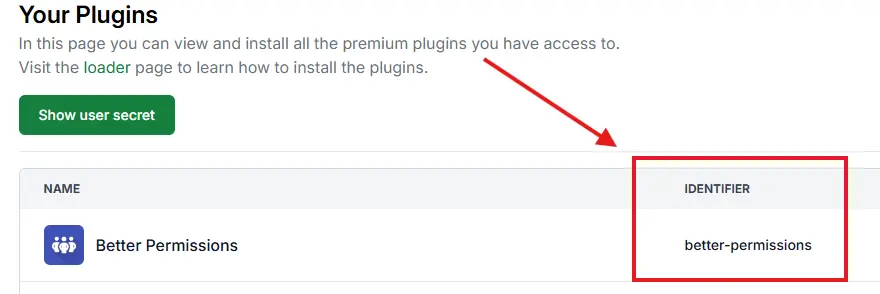
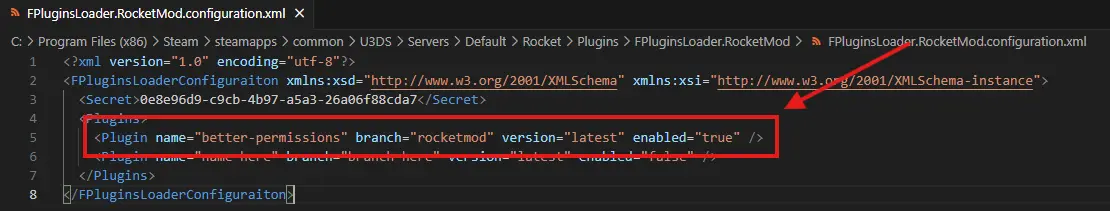
Now restart your servers and the plugins should load correctly.
If plugins are not loading try:
- Making sure that the plugin is set to enabled in the loader configuration.
- Making sure that you are restarting your server and not rocket reloading the loader.
- Try removing all your libraries from the
Librariesfolder. - Double check if the branch is correct. Most of the time it will be
rocketmodbut some other it will not. - Asking for help in the discord server.